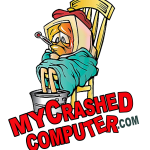Backup Monitoring Procedure
To be sure of your backup, there are two procedures:
1. Regularly check your backup progress and
2. Regularly check the reliability of your backup.
For the first, to check that your backup software is backing up regularly, open your backup program. For example Windows operating systems have a backup utility included in their System Tools. There are other commercially available backup programs which are included with many external USB storage devices. Click on the backup icon and you will get a management page that has the backup and restore icons, (as well as other management tasks). Check the backup schedule messages to see if your software is following your backup schedule with no errors.
For your second backup monitoring procedure, remain in the interface you have opened for your Backup Manager. Click on the Restore icon and pick a small file to restore. I recommend you choose a text file or document that is easily readable. Check your chosen file before you restore it by opening it directly from your USB backup on your computer. Make sure that you can read the file. Then restore the file from your USB backup disk. Check the file again for readability. If that file works, you have verified that your backup is usable. Please note that if a file is corrupted before you back it up, and backed up with corruption it will not be usable after your restore. However, if you have a file backed up before corruption and it later becomes corrupted, you can restore the earlier version of the file to make it usable again.
As you know, backup is important insurance for your business. Many small businesses get busy and shortcut this process. That shortcut poses a significant risk. I recommend checking your backup processes at least monthly. You can check more frequently depending on your tolerance for risk. I recommend at least 2 USB backup disks to protect against backup failure. Your backup disk should be on rotation with another backup disk to protect against damage or failure of each disk. Disks should be rotated at least weekly with the disk not currently attached to the computer stored in a protected area. The stored disk should be protected from fire, flood, mechanical and electrical damage. A fireproof safe on your premises is a good start. The overall goal of this and other data safety procedures is to be able to recover and continue your business as rapidly as possible after a minor or a major disaster.